- March 12, 2023
Uninstall System Apps or Bloatwares in Redmi, Realme, POCO or any other Smartphone
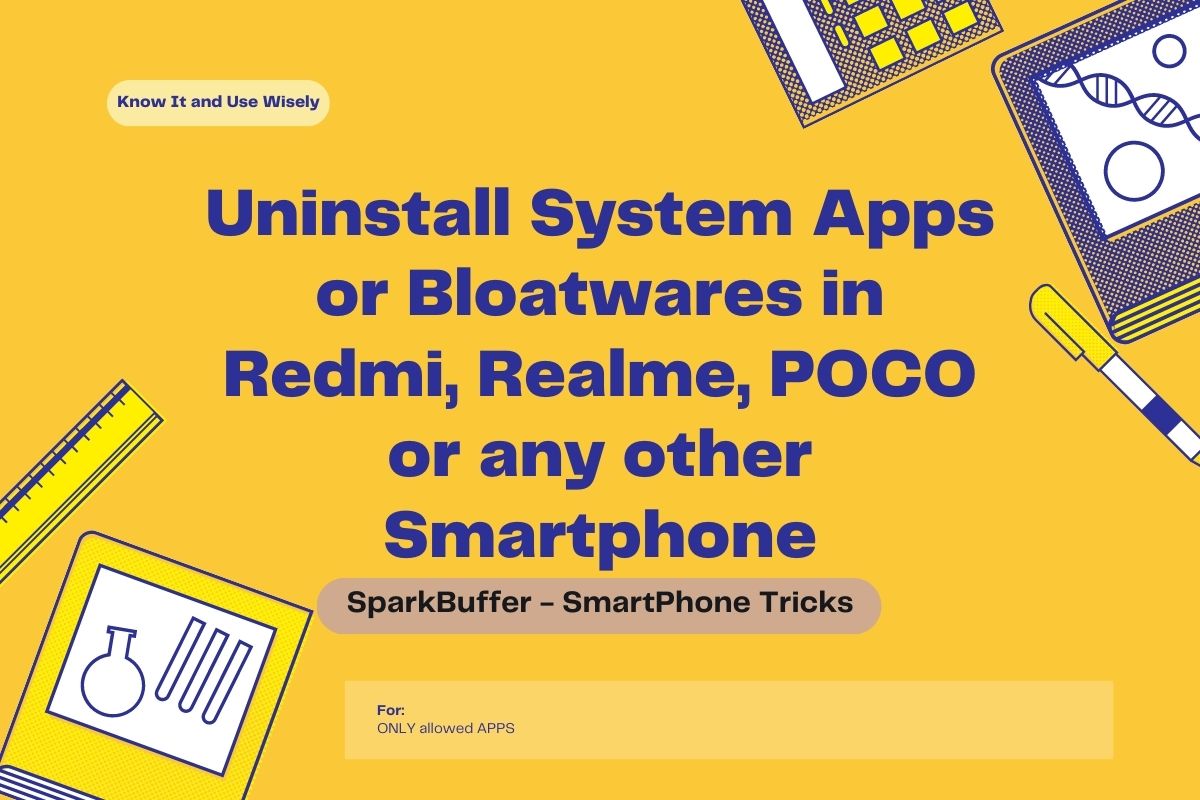
Xiaomi’s MI, Redmi, and POCO smartphones come with many built-in apps. Not only Xiaomi, most smartphones nowadays shipping their smartphones with pre-installed apps. Most of these apps are not useful for many users. These apps were pre-installed by them to earn additional revenue from the app companies. These apps are sometimes cannot be uninstalled from smartphones in a normal way. So here we will see how to uninstall the system/pre-installed app without rooting.
Steps to uninstall Pre-installed App:
1. Prepare your PC/Laptop: (For Windows) Download ADB Tool from Here Extract it, preferably in C:\ Now open the command prompt on your PC and change the directory to this folder. This can be done easily by Shift + Right Clicking the extracted folder and select “Open Power Shell window here” or in some PC “Open Command Prompt here” option.
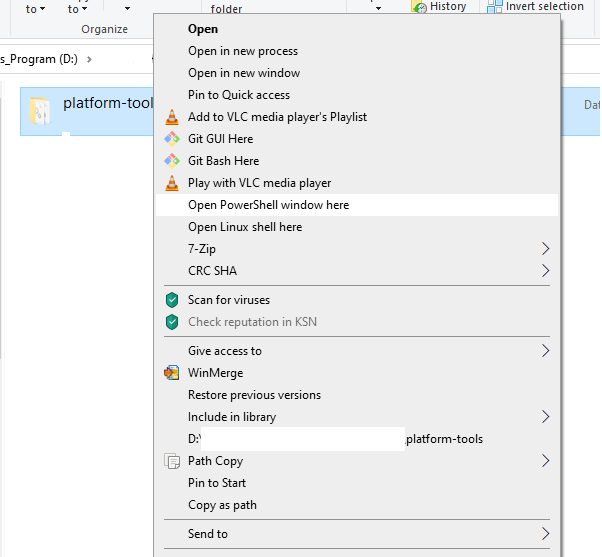
Now the PowerShell or command prompt opens with the platform-tools folder.
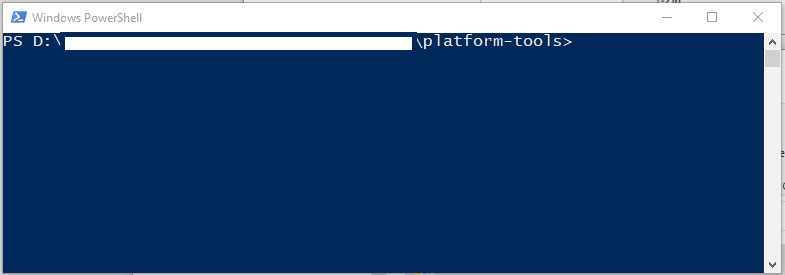
2. In your phone, go to settings -> About Phone -> Tap continuously on “MIUI Version” to become developer.
3. Now come back to settings -> Developer Options ->Turn on the toggle button to enable the developer option 4. Inside Developer Options -> Enable “USB debugging”
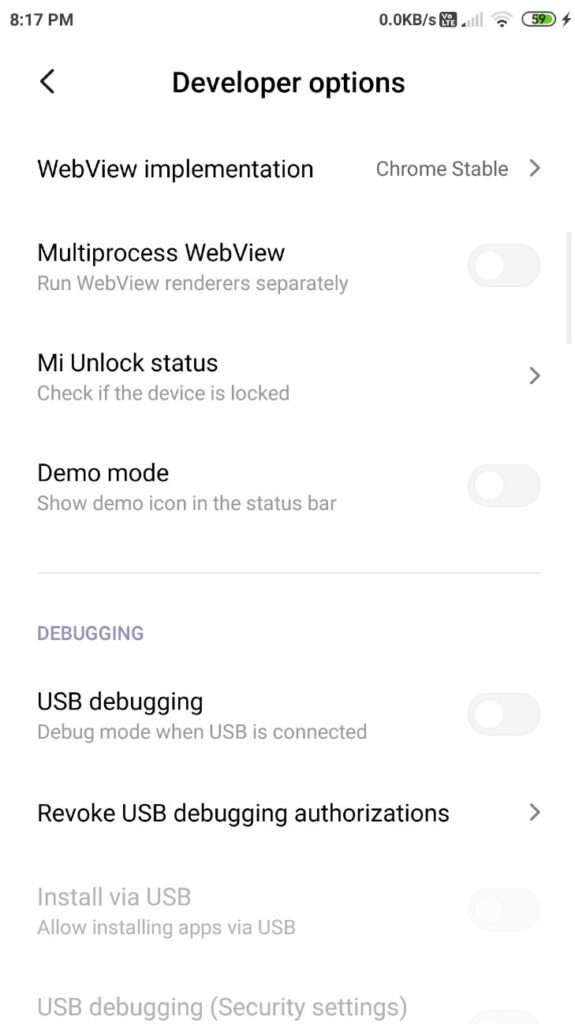
5. Connect your smartphones to your PC or Laptop via USB Cable and select “Transfer files” option
6. In the opened command prompt or PowerShell window, enter the below command > ./adb devices
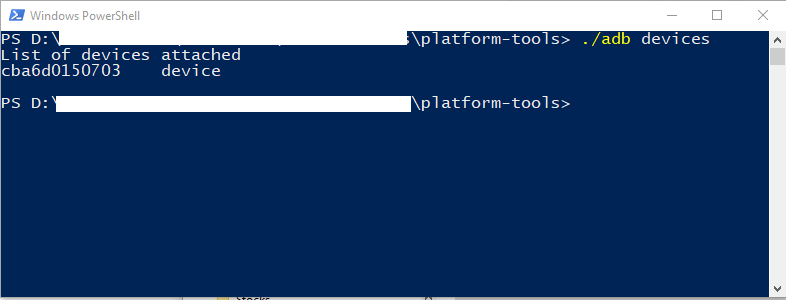
Now the list of supported devices along with the device address will be listed as seen above, in which we connected Redmi Note 4 Indian device.
7. Once the device is listed in the terminal, run the below command. > ./adb shell
8. Now the device codename will appear and ready to accept command for the device connected.
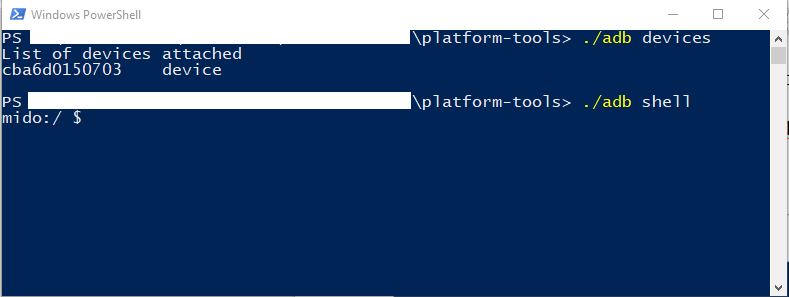
In our case, the device codename is “mido”
9. Now we are ready to uninstall any app on our device. Make sure before uninstalling because we can’t get the system app from the play store.
10.Run the below command to uninstall any app on your smartphone. > pm uninstall -k –user 0 <APK name>
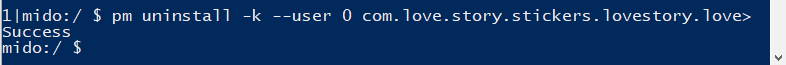
<APK name>: This can be found easily from the smartphone i. Go to the App’s setting (app for which you need to uninstall).
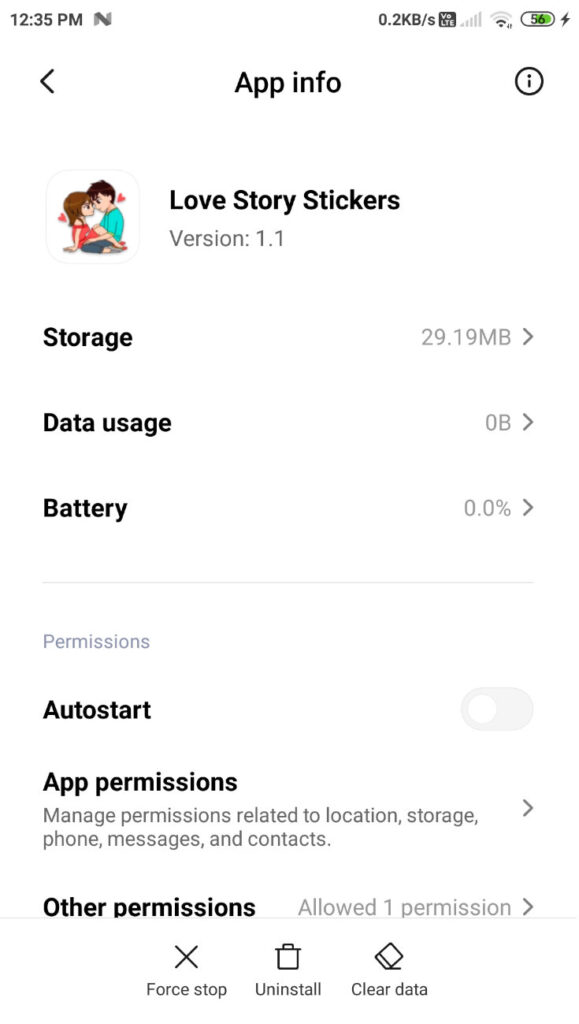
ii. Select the i Button in the top right corner.
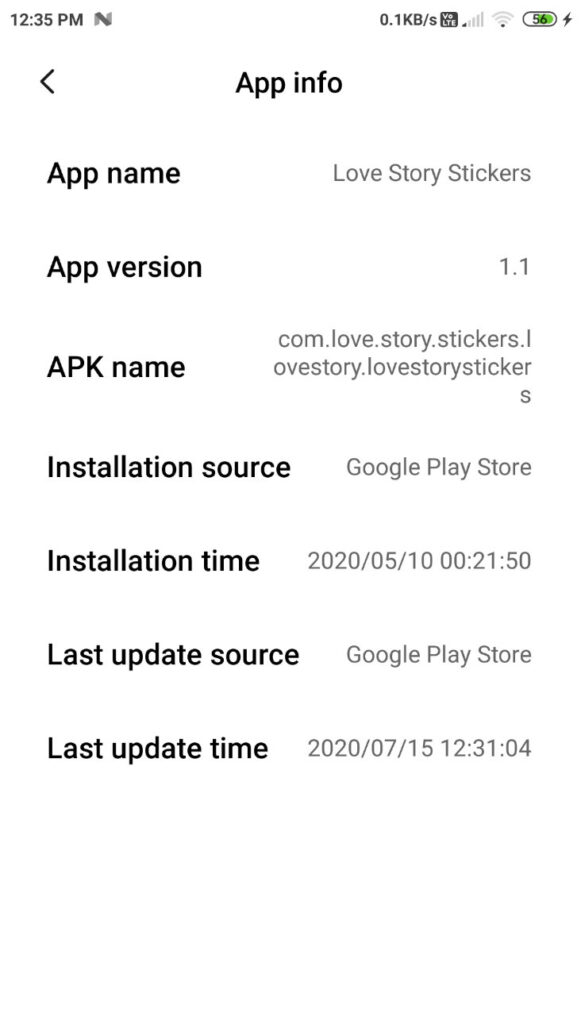
iii. Now you can see the APK name. (In the above screenshot, we can see the APK name of “Love Story Stickers” app as “com.love.story.stickers.lovestory.lovestorystickers”)
If you find this useful, kindly share this post in your social media network so that anyone who needs this information will get benefited. Subscribe to our blogpost for more interesting posts.
Warning Disclaimer:
SparkBuffer is not responsible for any damage or data loss caused to your device.
ADB tool is not developed or maintained by SparkBuffer. The above post is only for information.
